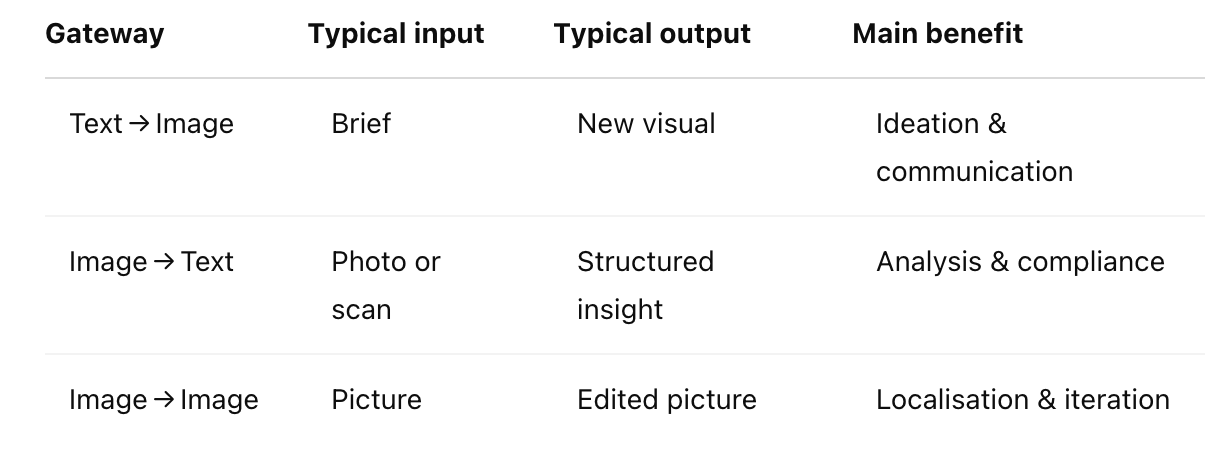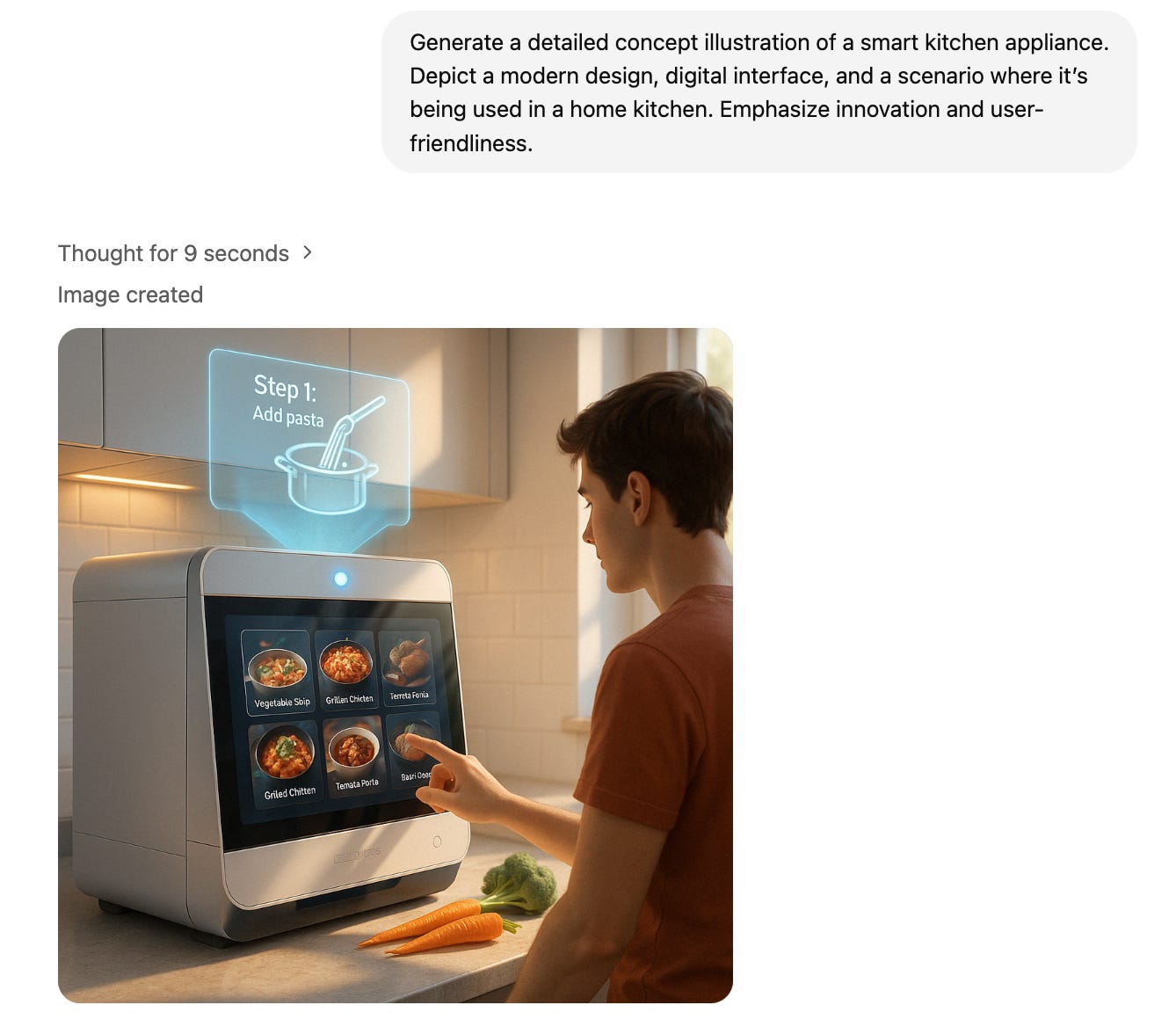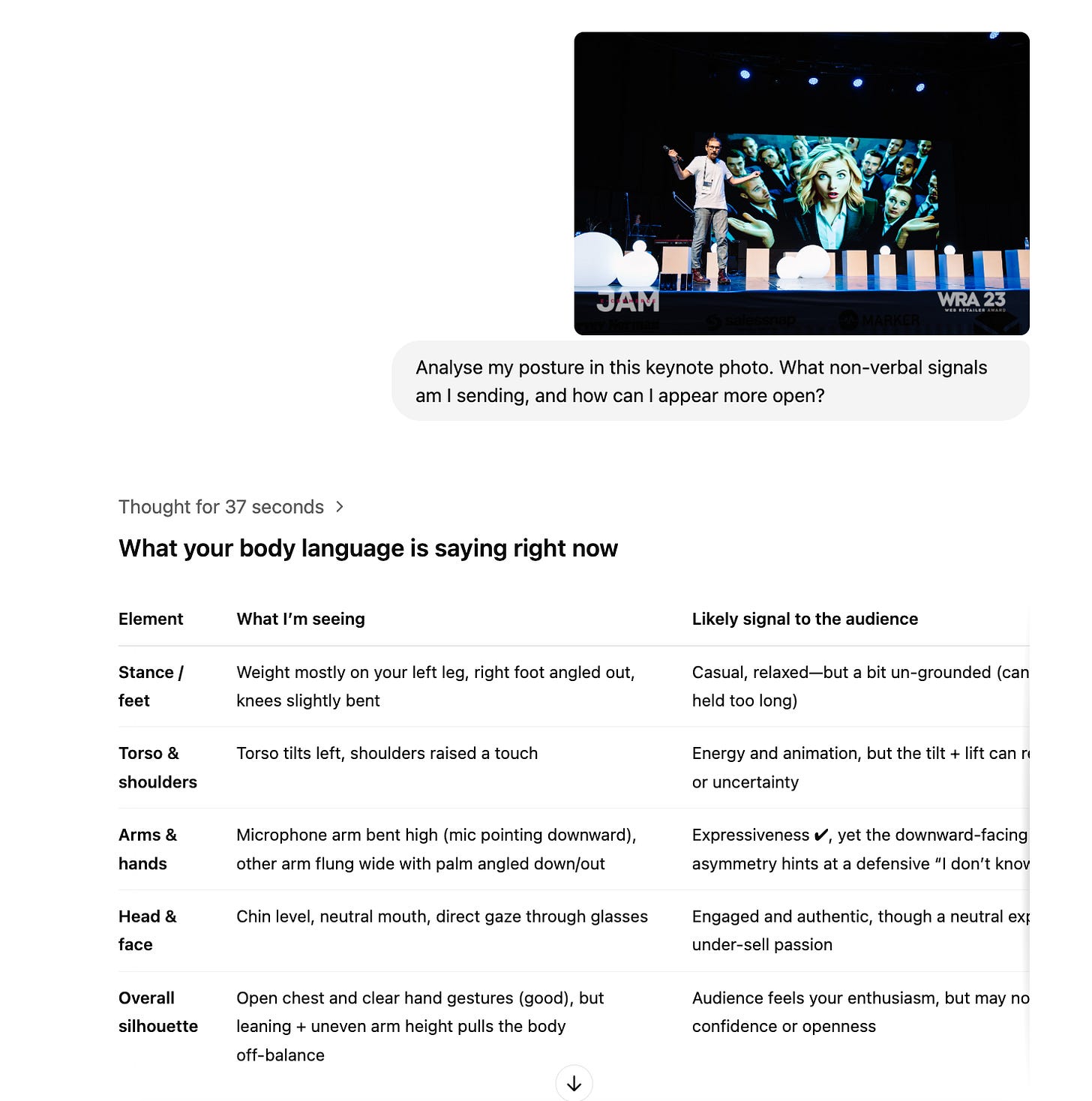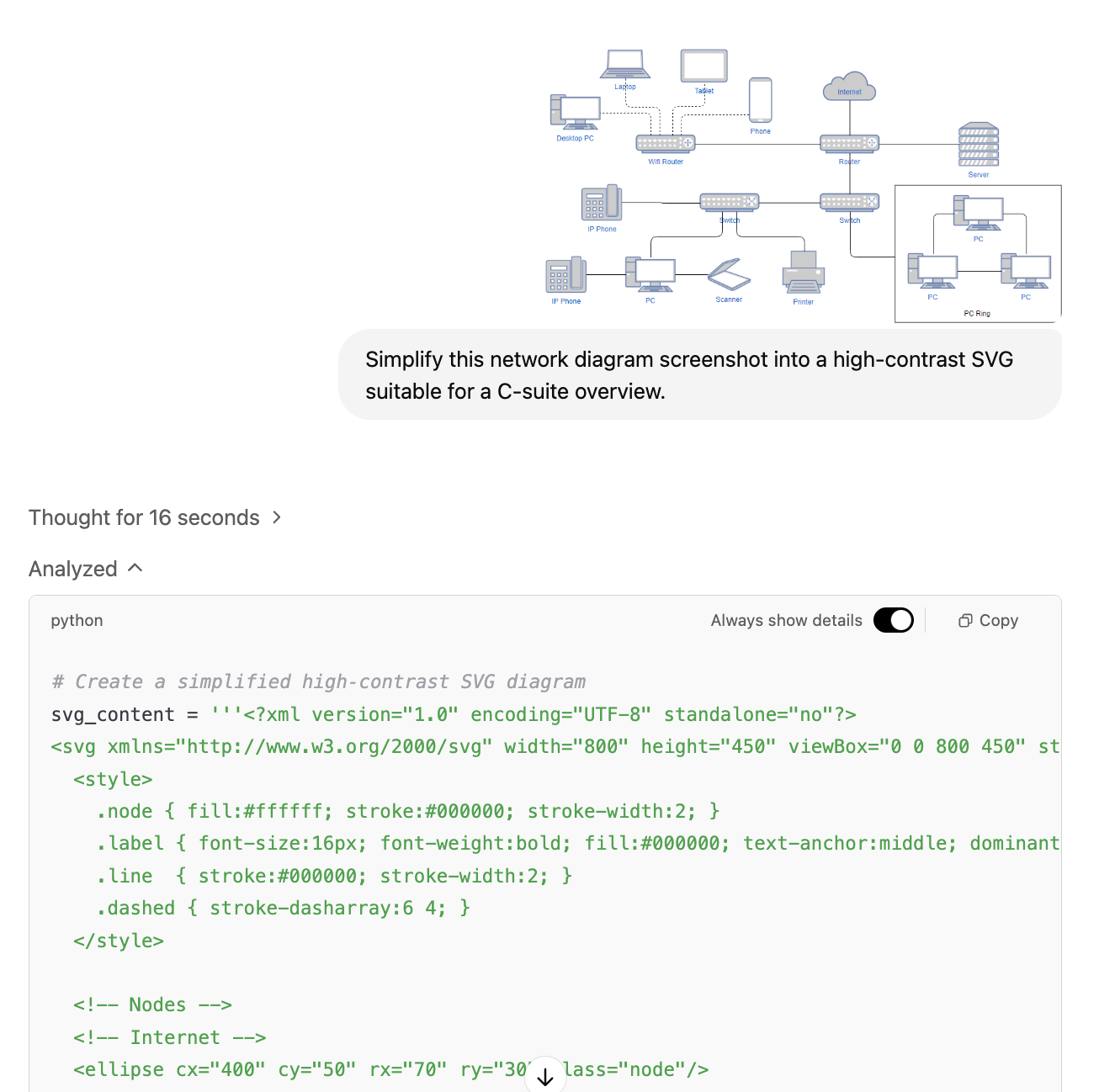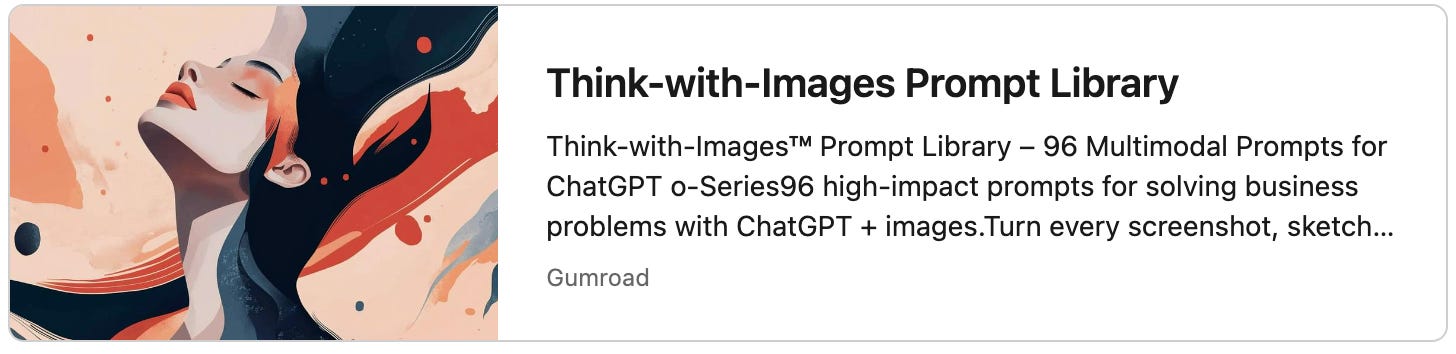Thinking with Images - How OpenAI’s o‑Series Turns Pictures into Business Insight
Unlock 96 powerful prompts to solve real business problems using ChatGPT with images. Create, analyse, and transform visuals fast.
Everyone in the C‑suite knows the drill: a product sketch lives in Figma, a customer photo hides in Slack, pricing lives in a spreadsheet, and somehow you are expected to weave them into a coherent decision by tomorrow morning. Until now, language models only dealt with the words in that mess. April 2025 changed the rules. OpenAI’s new o‑series models, o3 and o4‑mini, can literally think with images—examining a whiteboard photo, zooming into a logo, or overlaying data on a packaging shot—while chatting in natural language. The result is a one‑stop dialogue where pictures and prose orbit the same reasoning engine
What thinking with images means, why it matters to business leaders, and—most importantly—how to exploit it through three practical gateways: Text → Image, Image → Text, and Image → Image. A downloadable prompt library with ninety‑six ready‑made starters sits at the end for those who prefer to skip straight to action.
What does thinking with images mean?
Language models already juggle thousands of tokens of text inside a private chain‑of‑thought. The o‑series feeds pixels into that loop. Each image is split into patches, embedded like words, and then revisited as the model reasons, letting it crop, rotate or call Python mid‑thought.
o3 versus o4‑mini in one paragraph
o3 is the flagship—highest accuracy on complex reasoning, legal analysis, and compliance reviews. Cost: roughly 1.7× GPT‑4o, speed: comparable.
o4‑mini is the workhorse—70‑80 % of o3’s visual skill at about half the price and in many cases twice the speed, ideal for daily automations.
Both models can invoke every ChatGPT tool—web, Python, file search, and image generation—inside a single conversational thread.
Why leaders should care
Shared understanding: A sales deck, a manufacturing diagram, and a customer selfie can now enter the same chat window—it is the fastest path to alignment.
Idea‑to‑action speed: Draft creative, test it on real screenshots, and ship updates in minutes.
Tool consolidation: Designers, analysts and ops no longer need separate OCR, diagramming, or redaction software for most day‑to‑day tasks.
Three gateways to value
Before diving into examples, hold this rubric:
Text → Image: from words to on‑brand visuals
How it works
You describe a desired outcome—audience, tone, constraints—and the o‑series model drafts an image in one shot. Because the generator sits in‑thread, you can immediately say brighter colours or wider crop and get a revised version without opening Photoshop. Best practice: specify aspect ratio, negative space, and brand colours up‑front; invite the model to iterate (feel free to adjust lighting).
Five direct use cases
Smart Appliance Concept Illustrator – Generate a detailed concept illustration of a smart kitchen appliance in use, showing its touch display and sleek countertop footprint—aim for magazine‑style realism.
Conference Agenda Visual Builder – Create a clean, branded visual agenda for our upcoming conference—time‑slots, session titles, speaker photos, sponsor logos—optimised for mobile devices.
Eco‑Brand Logo Generator – Produce three minimalist logo concepts for a new eco‑friendly consumer brand incorporating leaf or water motifs and a natural palette.
Audit Timeline Visualiser – Draft a horizontal timeline of our annual audit process—Planning, Fieldwork, Review, Reporting—with crisp icons suitable for boardroom slides.
New‑Hire Welcome Poster Creator – Design a warm, modern welcome poster for new employees with the company logo, inclusive imagery, and space for a team slogan.
These examples show the spectrum—from pure creative to data storytelling—requiring no extra design software once the brief is clear.
Image → Text: pictures that speak insight
Upload a photograph, scan or screenshot; the model turns pixels into structured insight. Internally it may crop or zoom to focus on the relevant patch. Always state the
Five executive‑friendly use‑cases
Damage pattern analysis – Here are twenty photos of dented appliance boxes. Identify the three most common impact points and recommend packaging fixes ranked by ROI.(Upload your file with the prompt)
Warranty triage – Does the crack in this smartphone screen photo fall under our ‘manufacturing defect’ definition on page 4 of the warranty? Answer Yes/No and cite the clause.(Upload your file with the prompt)
Clause discovery – Highlight and explain any limitation‑of‑liability clauses in this scanned partnership agreement. (Upload your file with the prompt)
Receipt extraction – Extract vendor name, date, VAT amount and total from these receipts; output CSV. (Upload your file with the prompt)
Speaker coaching – Analyse my posture in this keynote photo. What non‑verbal signals am I sending, and how can I appear more open? (Upload your file with the prompt)
The payoff? Manual review steps shrink from hours to minutes, letting finance, legal and ops focus on judgement, not transcription.
Image → Image: iterate, localise, transform
How it works
Here the input picture is also the canvas. The model applies pixel‑level edits—cropping, recolouring, overlaying data, redacting faces—and returns a finished file. For repeatability, specify dimensions, blur radius, or hex colours. Privacy note: the system refuses facial recognition but will happily blur or mask.
Five executive‑friendly use‑cases
A/B ad variants – Take this product hero shot and produce two variants: one with a blurred coworking background, one with a cream studio backdrop. Keep shadows consistent.(Upload your file with the prompt)
Face anonymisation – Detect all faces in this factory photo and apply a 16‑pixel mosaic; save as PNG. (Upload your file with the prompt)
Smart‑watch overlay – Overlay the new OLED screen concept onto this smartwatch image; warp to perspective and export high‑res. (Upload your file with the prompt)
Event banner localisation – Turn this venue photo into a LinkedIn cover (1584×396), darken background by 20 %, add gradient overlay. (Upload your file with the prompt)
Network diagram clean‑up – Simplify this network diagram screenshot into a high‑contrast SVG suitable for a C‑suite overview.(Upload your file with the prompt)
Designers often spend half their day on these micro‑edits; the o‑series completes them in a single prompt loop.
Think‑with‑Images Prompt Library
You now have the theory and fifteen flagship prompts. The Think‑with‑Images Prompt Library (download link below) goes deeper: ninety‑six field‑tested prompts across sixteen business domains, from Receipt Data Extractor to Event Highlight Collage Creator. Each entry follows a simple recipe—problem, prompt, and format—so teams can copy‑paste and run.
Ready to try it?
[Download the full prompt library here] and keep it on your desktop. Share it with your design, ops, or finance leads and pick one workflow to pilot this week.
Final words
Generative AI’s next leap is not bigger language models; it is multimodal reasoning that mirrors the way humans think—seeing first, explaining next, refining after. With o3 and o4‑mini, images become a first‑class language of business. The leaders who wire this capability into everyday workflows will shave weeks off product cycles, spot risks sooner, and communicate strategy in a language everyone understands: pictures and plain English.
Experiment, validate, and share your wins—because the era of thinking with images has only just begun.
Join me
📅 Thursday, April 24, 2025 🕙 11 am PT / 2 pm ET
How To Build a Customer Support Function For Startups Using AI Tools
Organize existing content and data into an AI-driven knowledge base
Train and deploy an AI support agent
Access practical toolkits and live demonstrations