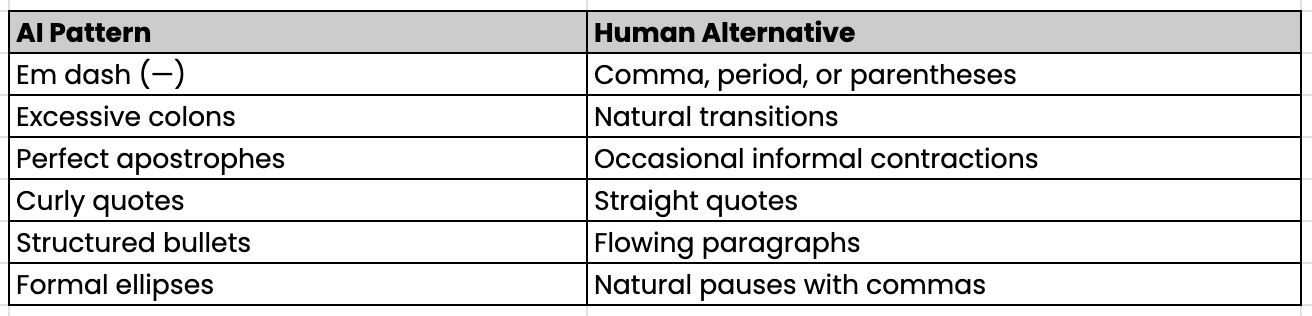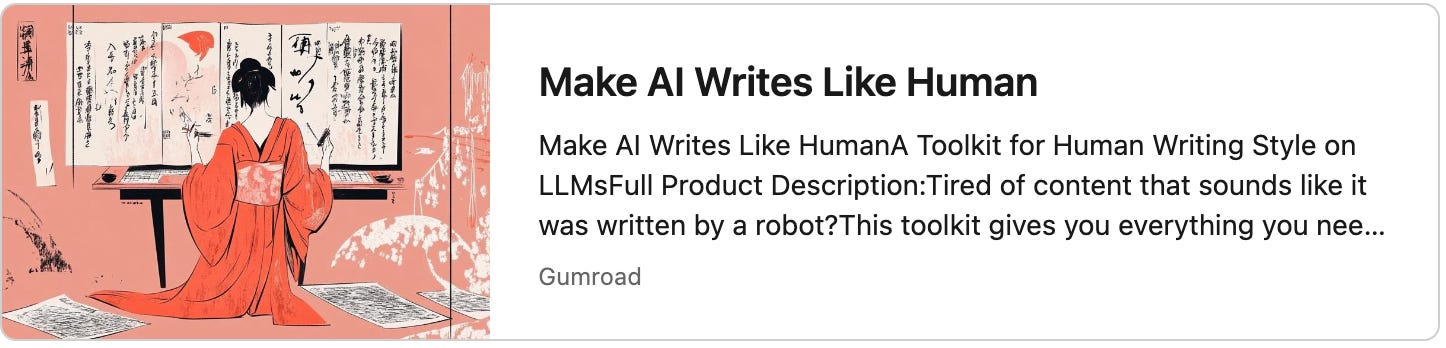How to Make AI Sound More Human or More Like You
Tired of robotic AI writing? Learn how to train ChatGPT to sound more human—and more like you. Includes prompts, tone tips & a free style guide.
This week, I had a chat with a few colleagues. They asked a great question: “Can we make AI writing sound less like AI?”
That simple question sparked this guide - a hands-on walkthrough of how to make ChatGPT (or any large language model) sound more natural, more personal, and more like you.
Whether you're writing blog posts, client emails, social copy, or even internal notes, these strategies will help you get better, more human-like output from A
Analyze Your Own Writing Style - and Teach It to AI
If you’ve been writing for a while and use ChatGPT regularly, chances are you’ve felt a disconnect between how you write and what ChatGPT generates. It’s not surprising - AI doesn't know your voice unless you show it.
The good news? You’ve probably already written enough to train AI to mimic your style. Here's how.
Use This Prompt to Analyse Your Style
I will provide one or more samples of my own writing. Your job is to analyze them and generate a style block that I can reuse in other prompts to help an AI model replicate my writing style.
You are an expert writing analyst. Analyze the tone, sentence structure, vocabulary, and writing habits shown in my sample(s). Only include characteristics that are clearly present in my writing—do not make assumptions. Be specific and avoid generic phrasing. Your output should follow this exact format:
--- START STYLE BLOCK ---
# Writing Style
## Tone [Describe the tone — e.g., casual and witty, formal and professional, etc.]
## Sentence Structure [Short and punchy / long and flowing / varied, etc.]
## Vocabulary [Common word choices, use of jargon, contractions, slang, etc.]
## Writing Habits [e.g., uses metaphors, rhetorical questions, lists, personal anecdotes, humor, etc.]
--- END STYLE BLOCK ---
Sample(s) of my writing:
{Paste your Writing samples here}
Once you get the result, you’ve got a reusable style guide you can feed into future prompts.
How to Use Your Writing Style Output
There are two main ways to apply this style block in your day-to-day workflow:
Option A: Customize ChatGPT Settings
If you mostly write in one consistent voice, the simplest option is to update ChatGPT’s default behavior.
Go to your ChatGPT profile.
Click Customize ChatGPT.
In the field “What traits should ChatGPT have?”, paste your style block.
Note: This section has a 1500-character limit - you may need to trim it down slightly.
Option B: Use the Style Block in Prompts
If you switch voices often (e.g., different clients, tones, or channels), keep your style blocks saved in a Google Doc or Notion page.
Then, when prompting ChatGPT, add your style at the bottom of your task prompt - or override any default by starting with:
“Ignore previous instructions. Use the following style block instead…”
Bonus Tip
You can keep things simple by saying in you prompt and main instruction Tone of Voice: [insert tone, e.g., “Friendly and Direct”]
Download a full list of 42 tone of voice types with descriptions
Instruct AI to Eliminate Common AI Phrases
ChatGPT and other LLMs tend to overuse specific phrases. You’ve seen them before - they give away the fact that the writing isn’t human.
Phrases like:
“In today’s fast-paced world…”
“At the end of the day…”
“This aims to explore…”
“Navigating the landscape of…”
or buzzwords / adjectives like:
Game-changing, groundbreaking, robust, innovative, transformative
Include this block in your prompts or main instructions to eliminate those patterns:
## AI-Sounding Language Avoidance
When generating content, avoid language patterns commonly associated with AI-generated writing. These include overused expressions, vague buzzwords, formulaic transitions, inflated descriptors, and hedge phrases.
### Do NOT use:
- Phrases: “in today’s fast-paced world,” “in the ever-evolving world,” “in the realm of,” “it’s important to note,” “aims to explore,” “when it comes to,” “at the end of the day,” “navigating the landscape,” “because of this,” “in other words,” “overall”
- Buzzwords/Adjectives: revolutionary, groundbreaking, cutting-edge, paradigm-shifting, transformative, game-changing, disruptive, innovative, comprehensive, robust, seamless, holistic, pivotal, crucial, paramount, quintessential, remarkable, amazing, striking, captivating, significant, substantial, notable, considerable, meticulous, intricate, multifaceted, profound
- Verbs: delve, dive, unlock, unleash, harness, leverage, orchestrate, streamline, facilitate, enhance, showcase, underscore, spearhead, revolutionize, transcend, galvanize, cultivate, proliferate, utilize, strategize, synthesize, delineate, articulate, conceptualize, manifest, elucidate, inquire, discern, unveil
- Nouns/Concepts: journey, landscape, realm, tapestry, symphony, odyssey, paradigm, nexus, spectrum, trajectory, synergy, alignment, benchmark, milestone, facet, epitome, pinnacle, testament, gusto
- Transitions/Hedges: moreover, furthermore, therefore, consequently, subsequently, accordingly, nevertheless, however, indeed, notably, particularly, additionally, “it seems that,” “it appears,” “one could argue,” “might,” “can be,” “tends to,” “appears to be,” “could potentially,” “seems to suggest”
### Instead, use:
- Clear, simple, specific language
- A mix of short, medium, and long sentence lengths
- Natural transitions: “also,” “then,” “so,” “but”
- Contractions: don’t, won’t, can’t, it’s, I’m, etc.
- Personal pronouns: I, you, we
- Specific examples and concrete details
- Rhetorical questions or slight imperfections to mimic natural speech
- A relaxed, conversational tone that feels human and grounded
Avoid the Punctuation Patterns That Signal AI
Even when you avoid cliché phrases, there’s another giveaway: punctuation patterns.
AI often overuses:
Em dashes (—) - everywhere, all the time
Colons, especially in titles and before lists
Curly quotes (“ ”) and smart apostrophes (’)
Perfect bullet points - too neat to feel natural
And underuses:
Semicolons - rarely appears unless prompted
Ellipses (...) - almost never used naturally
Exclamation marks - oddly rare for casual writing
Include this block in your prompts or main instructions to eliminate to avoid punctuation patterns:
## Punctuation Pattern Avoidance
When generating content, avoid AI-typical punctuation habits. Write with natural variation that reflects how humans use punctuation in real communication—expressive, imperfect, and context-aware.
### Do NOT use:
- Em dashes (—) as default punctuation; avoid stacking them or using them in place of commas, periods, or parentheses
- Colons in titles, before simple lists, or in casual explanations
- Curly quotation marks (“ ”) or smart apostrophes (’)—use straight versions (" and ')
- Overuse of parentheses—especially formulaic clarifications
- Bullet points as the default structure—especially nested or overformatted ones
- Avoidance of semicolons—use them naturally to link related clauses
- Overuse of quotation marks for paraphrasing, emphasis, or generic phrases
- Excessive punctuation perfection (e.g., perfect apostrophe use without variation)
- Artificial ellipses (...) unless genuinely reflecting hesitation or trailing thoughts
- Unnatural restraint with exclamation marks—include them occasionally in informal or expressive writing
### Instead, use:
- Commas to soften or interrupt thoughts
- Periods to complete ideas and improve rhythm
- Parentheses sparingly for genuine asides or clarifications
- Natural transitions in place of colons (e.g., “such as,” “for example,” “including”)
- Straight quotes and apostrophes for all text
- Semicolons to connect closely related ideas
- Human-like quotation usage—only for direct quotes, dialogue, or verifiable citations
- Slight imperfections or inconsistencies in punctuation to reflect human spontaneity
- Ellipses or exclamation marks where tone demands it
- Flowing prose over rigid lists—especially for storytelling or narrative writing
More Tips to Sound More Human
Use Examples and Reference Texts - aka "Show, Don't Tell"
Sometimes, the simplest prompt works best. If you want the AI to write like you, or follow specific structure and format just paste in a piece of your own writing and say something like: “Mimic this tone, vocabulary, and sentence structure.”This gives the model a tangible example of what you sound like. It’s surprisingly effective — and often more direct than generic instructions.
Highlight Your Preferences
Point out what you like (and don’t like). Say things like:
I use short paragraphs
I like to ask questions
Don’t use jargon or corporate speak
Don’t use bullet points
Avoid emoji
Request Language Patterns
If you use certain speech patterns, call them out. Ask for:
Colloquial expressions or casual slang
Personal anecdotes (yes, even made-up ones)
Informal transitions like “you know,” or “let’s be honest”
Natural-sounding slip-ups, corrections, or backtracking
These touches make the writing feel human - because they reflect how people actually speak.
Download “Make AI Writes Like Human Toolkit” for Free
Finally: Use Your Own Judgment
AI can mimic, but it can’t care. Only you can decide if the output is right for your voice, your audience, and your goals. Don’t forget that AI is just a tool that helps you be more effective.
Here’s the golden rule:
If you wouldn’t say it out loud, don’t publish it.
Make sure you read it, tweak it, and feel good about what it says - because ultimately, it’s got your name on it.
Sponsored
Call for Speakers: European Chatbot & Conversational AI Summit 2026
17–19 March 2026 | Edinburgh, Scotland
Apply Now: theeuropeanchatbot.com/call-for-speakers
Deadline: 1st Sept 2025
We’re looking for bold voices and fresh ideas shaping the future of Chatbots, Conversational AI, Generative AI, Agentic AI, and Voice Technology.
Whether you're building at a startup, leading enterprise AI strategy, or researching the next frontier — this is your platform.
We are now inviting speaker proposals for our 2026 edition.
We’re especially looking for speakers with expertise in:
Agentic AI & Autonomous Agents
Prompt Engineering & Prompt Design
Conversational Design at Scale
Retrieval-Augmented Generation (RAG)
Generative AI
Open Source LLMs & Frameworks
Multimodal AI & Voice-first Interfaces
Real-time Personalization & User Modeling
LLMOps & AI Infrastructure
Ethics, Safety, & Alignment in Conversational AI
EU AI Act, Governance & Responsible AI Policies
Research & Case Studies in Human-AI Collaboration
Join us in Edinburgh and speak alongside Europe's leading CAI mind